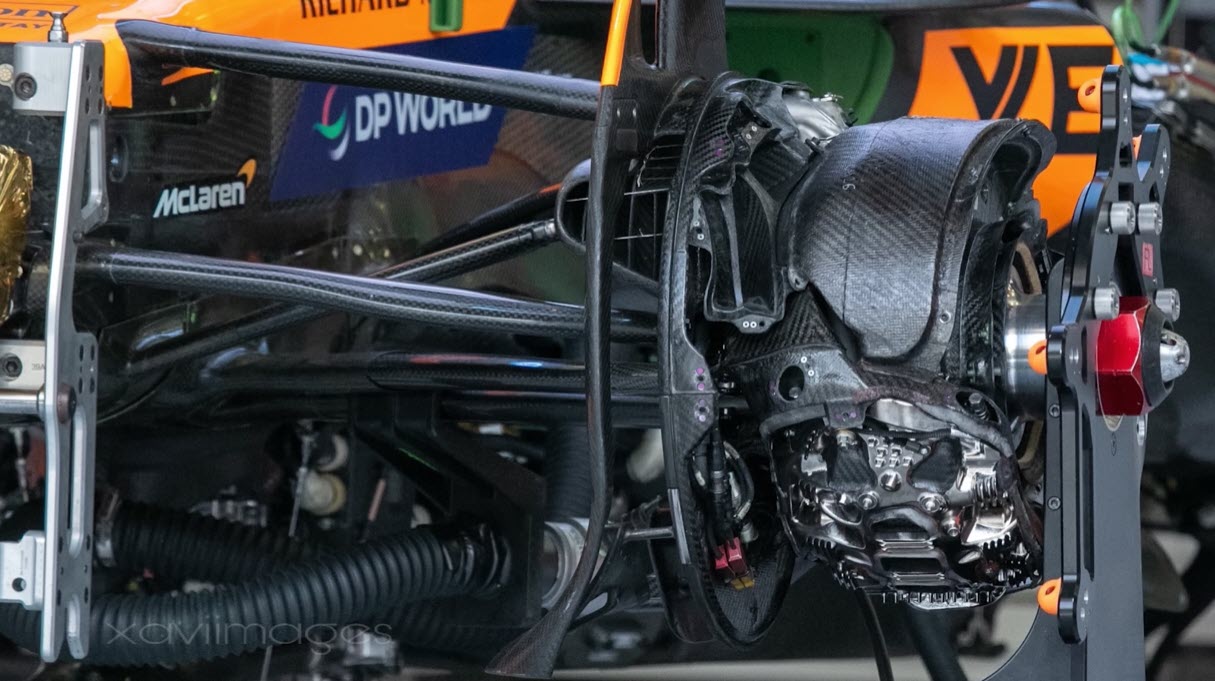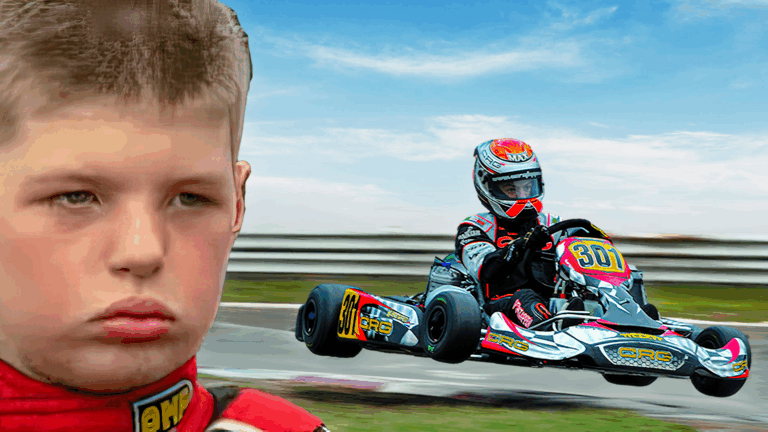How to set the right FOV in F1 2021

FOV (Field of View) is a topic that generates a lot of discussion at Driver61. It is a fundamental part of any sim racing experience and something that is easy to ignore or get wrong.
/cdn.vox-cdn.com/uploads/chorus_image/image/69378037/PJ_F121_BAH_RAI.0.jpg)
Your vision plays a key part in your performance as a racing driver, whether that be the real world or the sim world.
In the sim world, your vision is limited to the viewable area on your monitor or TV and is then further restricted by the available settings provided by the gaming platform. It is, therefore, crucial to understand exactly what FOV is and how to set it.
In this article, you will cover all there is to know about FOV and how to correctly set it for F1 2021.
What is FOV?
By definition, the Field of View is the extent of the observable world that is seen at any given moment. Put simply, it is the line of sight from your eyes. The viewable area in front of your face.
We cover FOV in more detail within another article on our page, which you can read here. For now, we will cover FOV in a simpler form.
FOV, as a standard, is always measured in degrees. It can be described as the arc of visible space in front of you.
Concerning sim racing or any game for that matter, the screen or monitor should act as a continuation of this line of sight without any unrealistic bending or shaping of view. Field of view can be measured in two planes, the verticle and the horizontal plane. As humans, we have a wider FOV in the horizontal plane, which is the reason why TV screens are rectangular.
The best way to understand FOV is to imagine the screen as a window. Imagine yourself sitting in your car with your monitor on the dashboard. If the monitor were to act as a window, everything you see past that window is your effective field of view. If you move your body closer to that window, you can see more out of it, if you move further away from the window, you see less out of it. Essentially, FOV is there to replicate the view you would have if you were sat in the car in real life.
There are however a few variables with your sim setup that will affect your FOV and these will be covered in more detail below, but the following list are all the measurements you need to know before you can adjust your FOV
- Monitor Size – single screen size (even for triple monitor setups, ACC uses single screen size)
- Aspect Ratio
- Distance from your Eyes to the Monitor
- Eye Height in reference to your Monitor
What are the benefits of correct FOV?
The body’s field of view plays a key role in your ability to judge distance and speed. Your natural field of view helps the body to determine where it is in relation to its surroundings. In terms of Sim racing, the correct FOV will help you hit apexes and raise awareness of your cornering speeds.
In gaming, the concept is pretty simple, you want the feel and dynamics of the game to be as close to real-life as possible.

The main benefits are:
- A better conception of distance and speed, meaning:
- You will be able to hit braking points more consistently,
- Objects in the distance and to the sides of you will be easier to manage and view
- Apexes and approaching speeds will feel more ‘real’ giving you better accuracy and judgement
- Peripheral vision will feel second nature instead of awkward or clouded
- Muscle memory and vision-to-brain reception becomes intuitive and realistic
- General, realistic feel of speed
For you to imagine what incorrect FOV would feel like, picture yourself driving down an empty highway, in the middle lane, doing 70mph. Items in the distance pass you slowly. Now imagine doing 70mph down a busy city centre, with buildings and traffic. All of a sudden that 70mph feels a lot faster. It’s the same concept with your field of view settings.
Take a look at the image above. Hold your hand over the centre of the image and watch the speed of the walls. Now do the opposite. Hide the walls, leaving the middle of the picture uncovered and the sense of speed is easily noticeable.
The obvious question now is, why wouldn’t you set the FOV to its maximum setting so that you can see more on screen?
The problem here is that with a larger FOV setting, items in the far distance will appear to move much faster than natural. Yes, you will have a better view of the cockpit and your close surroundings, but your sense of speed will be much faster and unnatural.
Will FOV make you faster in F1 2021?
Yes… at first, it may take some time to get used to, especially if you have played with the settings incorrect for a long period of time, or if you have never changed the settings before.
After some practice, the lap times should come down, but more notably, your consistency should massively improve.
Single Monitors vs Triple Monitors for F1 2021
F1 2021 does not directly support triple or double monitors. This being said, for PC users, there are some ways around this depending on your computers graphics capabilities.
There are a few good sources online for the process of setting up triple/double monitors which you can follow here:
Bear in mind, that you will need to change your FOV settings using the method below if you have changed from a single screen to multiple screens. This is because you have effectively changed your monitor’s resolution by increasing the screen width.
How to Set FOV in F1 2021
To set the perfect FOV settings, here is a step by step guide
Ensure that you are sat in your normal, sim racing position.
Adjust either your seat or monitor so that your eye height is in the centre of your main monitor.
Move your monitor as close to your steering wheel as physically possible.
Measure the distance from your eyes to the main screen – in inches or centimetres
Measure the screen size from corner to corner (diagonally, not including the screen bezels) – use the same units as measured for step 4 (inches or cm)
Find out your main monitors’ Aspect Ratio – https://whatismyresolution.com/
Enter your measurements into this calculator:
https://simracingcockpit.gg/fov-calculator/
Your results will now be displayed by “F1: and then a number”.
Remember that if any of the above measurements change, you will need to adjust your FOV settings using the same process above.
Setting the FOV in F1 2021 is fairly straightforward. Within the ‘Camera Customisation’ settings, you can scroll down and find the ‘Field of View’ with a sliding bar, set FOV to the setting achieved in the above calculator.
Which View Mode/Driving Camera is best in F1 2021?
This is a heated topic of discussion within the F1 gaming community, arguing between realism vs fastest views.
There seems to be a real mix of choices, with a lot of E-sport drivers opting for the ‘TV Pod’ or ‘TV Pod Offset’ and a few drivers choosing the cockpit view.
The cockpit view offers the greatest realism and for any budding sim-racer, should be the appropriate option. However, many players agree the F1 games are not aimed at being a Racing Simulator and instead are more arcade focused.
Therefore, realism is not such an important factor. The TV Pod views offer much better visibility and allow for an easier sight of the car’s surroundings and mirrors. It’s used by most of the eSports drivers so, to reach that elite level, you may want to use TV Pod.
For all views, the FOV setting should remain constant. The FOV settings are not influenced by the particular Driving Camera so do not adjust FOV once set.