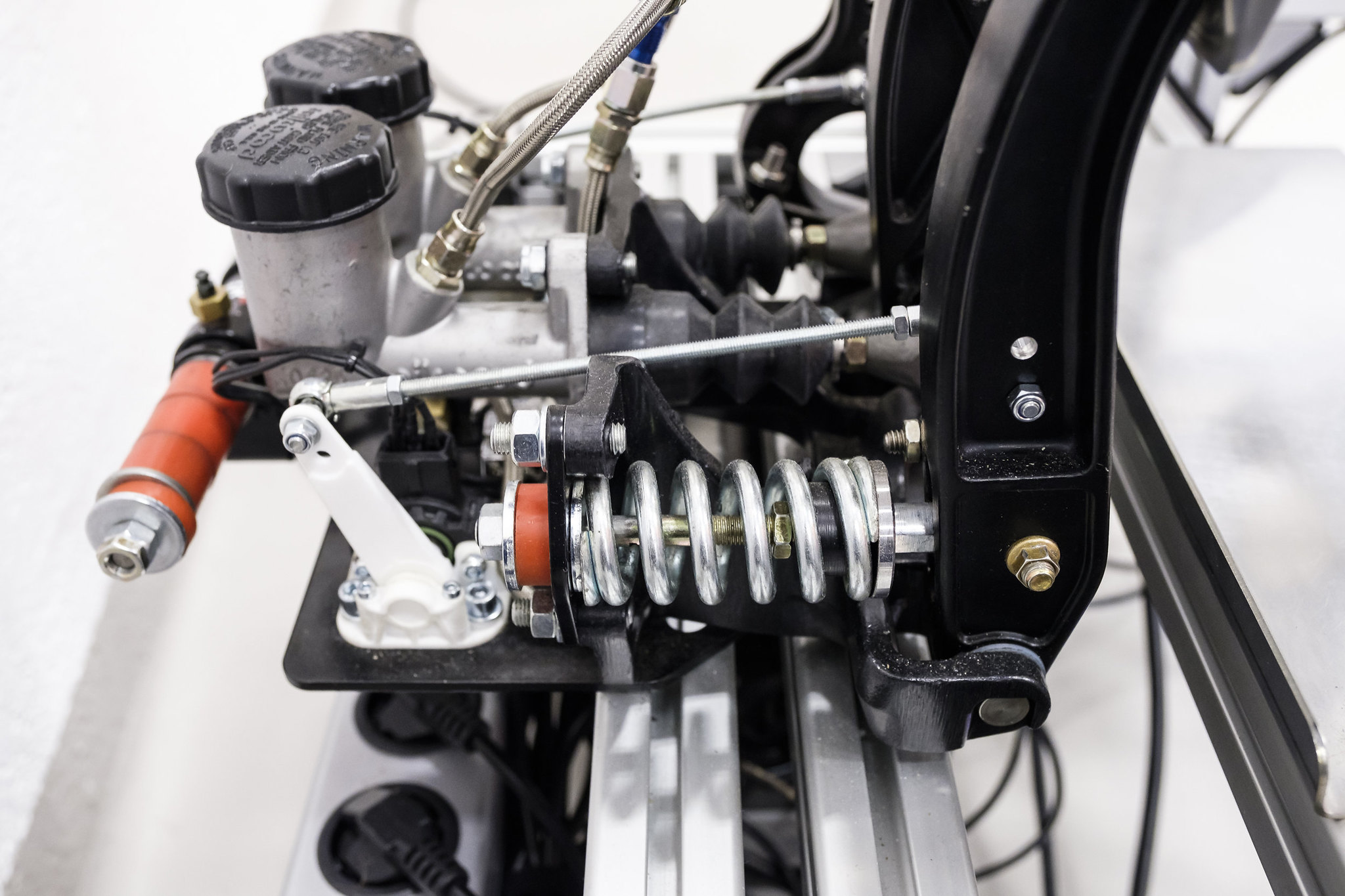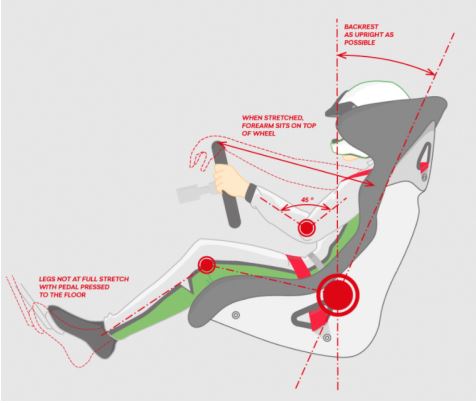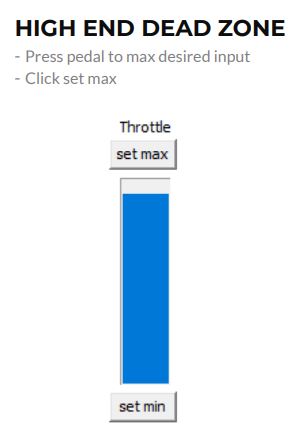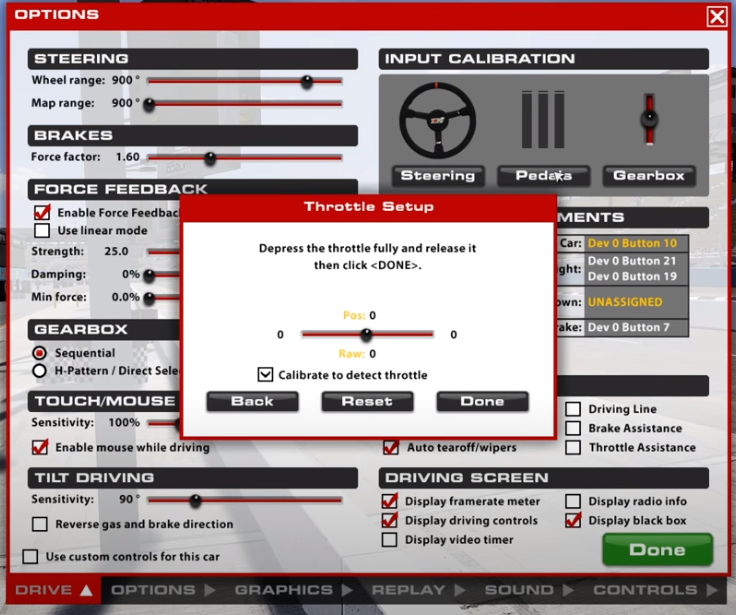Introduction
Setting your pedals correctly is crucial to the feel and performance of any level sim. As a sim driver, there are two sensory inputs that control the vehicle; your hands and your feet, both of which need to be correctly set for you to get the most out of the sim racing experience.
Luckily, there aren’t nearly as many pedal settings to worry about as there are steering wheel settings (our FFB setup guide can be found here) which makes fine-tuning your pedals quicker and easier. In this article, there is a detailed guide for Pedal Setup as well as some basic checks to ensure you are using the pedals effectively within iRacing.
Potentiometer vs Load Cell vs Hydraulic Pedals
When it comes to setting the pedals, it is important to know which type of pedals you are using. A quick google of your make and model should tell you which category you fall under.
Potentiometers are usually found in entry-level setups, whilst the higher-spec wheels will usually support Load Cell style pedals. Hydraulic pedals are not very common however they are out there; this is the top end of pedal setup and supposedly provides the highest level of feel.
Potentiometers are generally found on entry-level sim setups as they are generally cheaper to manufacture and produce. A potentiometer is a device that measures distance and turns this distance into an electrical signal. The electrical signal is picked up by the game and the relative braking force is applied to the in-game vehicle. The system itself works very well and provides a great starting point for beginner drivers, however, the amount of ‘feel’ and progression through the pedal is reduced and therefore is not recommended if you are thinking about becoming a serious driver. Some of the Thrustmaster range, as well as the Logitech G29, G25, G920 and G925 all use potentiometers in their pedal bases.
Load Cell pedals perform slightly differently to that of Potentiometers. A Load Cell measures the direct force applied to the pedal and turns this into an electrical signal which is then picked up by the game. A load cell pedal still moves the same way when pressed, however, there is a more realistic resistance pressing back. Load Cell pedals tend to be more accurate as they produce signals at a higher frequency than that of a potentiometer, this means that the inputs to the pedal are more sensitive and more accurate, improving immersion. Another key benefit to load cell pedals is that their level of customisation is higher, depth of travel, pressure, resistance, etc can all be modified or adjusted.
Hydraulic pedals work very similarly to Load Cell pedals however they use a hydraulic reservoir containing fluid to mimic that of a real-world pedal. Again, the benefit of hydraulic pedals is the level of customisation and realistic feel.
What are Deadzones?
A ‘Deadzone’ is a term used to describe an unregistered percentage of pedal application. A deadzone can either be at the beginning of the pedal press or the maximum of the pedal press.
Deadzones can be particularly useful when setting up your pedals if you ever find yourself ‘riding’ a pedal. This is where your foot rests on the pedal and creates a small amount of constant input, even if you don’t realise you’re doing it. A deadzone therefore can be used to negate this input.
Deadzones are also helpful for top-end pedal input. For example, if you are using a load cell pedal with high resistance and struggle to reach either maximum brake or throttle inputs, then you can apply a top-end deadzone to help reach full brake or throttle.
You can adjust your Dead Zone settings in two ways (which will be covered below), either through your pedals specific firmware or through iRacing or other SIM racing setting menus.
How to Setup your Seating Position and Pedal Position
When making adjustments to your pedal settings, it is important to first make sure that your seating position and pedal location is correct. There is a lot to be gained through correct body posture, as a more comfortable seating position means that you are less likely to fatigue over time. It is widely known that as muscles begin to tire, they also decrease in accuracy. There is a great article written here for a full guide on seating position; in this article, we are only covering the pedals.
When pressing the brake, a large amount of force is given by your leg to the pedal. This force needs to be repeatable for your body to recognise exactly how hard to press. So there are two important points to consider when setting your seating position and pedal position.
Firstly, the distance between your seat and pedals. Your body should be sat at a distance so that when the clutch pedal is fully pressed, there is still a slight bend at the knee. The length of the pedal press should come from the bend at the leg and not the rotation of your ankle. The ankle is not as strong as the knee and thigh muscles, and should therefore only be used for very fine, small adjustments to the pedal.
The second point is ‘mounting’. Both your seat and pedal box should be (if possible) firmly mounted either to your rig, or firmly mounted to the floor. The lower end pedal boxes that use the carpet style grippers are usually not enough and tend to lift up when braking hard. Make sure you have something supporting the pedals from behind to stop them from slipping. Furthermore, using a solid chair that does not swivel or roll is critical to getting a better pedal feel. The angle that you mount the pedals should also be a consideration, neither at the top or bottom of the pedal stroke should your ankle be stretched or strained. Adjust the pedal angle to compensate for this.
Pedal Settings: Firmware vs Software
Firmware is the manufacturer’s dedicated permanent software that is adjustable via the manufacturer’s advised application (see below). Software (in this case) is relating to the SIM or Game settings that you use the pedals for. For example, iRacing has its own dedicated pedals settings within the game. Software and Firmware settings are not linked. Changing one will not affect the other.
Below are some links to common pedal manufacturers and their advice for setting their pedals. It is important to note that each brand of pedals are slightly different and may have different setting procedures.
- Logitech – Downloads – G29 Driving Force Racing Wheel – Logitech Support + Download
- Fanatec – Driver-Firmware-Instructions-Manual-EN_Web_02_MO.pdf (fanatec.com)
- Thrustmaster – Thrustmaster – Technical support website
- Heusinkveld – Download SmartControl • Heusinkveld
As mentioned above, it is necessary to go through the manufacturer’s guidance when calibrating your pedals. Firmware changes will result in a blanket settings base, meaning that whatever settings you apply, will be carried throughout all SIM racing games.
Our Recommendations for Firmware Settings
Bare in mind, that these recommendations are generalised for all types of pedals, whether potentiometer, load-cell or hydraulic. You may need to adjust these further to suit your specific preferences. Use our recommendations as a base set.
Brake Deadzones
For the brake deadzones, we recommend, in the low end (initial pedal press) to use somewhere between 1-5% deadzone to allow for any accidental pressing or pedal riding to be negated. For the top end, we recommend to press the brake pedal hard and to set this at 80%. Meaning, you have to press the pedal incredibly hard to get the brake to max out. This will help you to avoid locking the brakes in non-ABS cars.
Throttle Deadzones
Usually, we would recommend having no deadzone at the low end, however, if you notice your foot constantly riding the throttle pedal, then adding up to 5% may be needed. At the top end, set a 10% deadzone, this will help to ensure that you always reach the maximum throttle.
iRacing settings
In iRacing there are a small number of settings related to the pedals. Below is our recommended setting guide for each.
Pedal Calibration – perform this test before changing any of the pedal settings within iRacing. Simply press fully and then depress fully all three pedals to complete the calibration.
Force Factor – If you are using Load Cell and Hydraulic pedals, set this to 0.00! This will set the pedal force to be linear. Meaning each kilogram of weight added will add the same amount of force to the brakes. For Potentiometer pedals, set between 1.6 and 2.0, this will give a non-linear brake force making it easier to modulate low-end braking force.
Deadzones – although it is possible to set deadzones in iRacing, we would recommend that you set this in your Firmware instead. This is because your Firmware settings will be slightly more accurate than the iRacing settings.