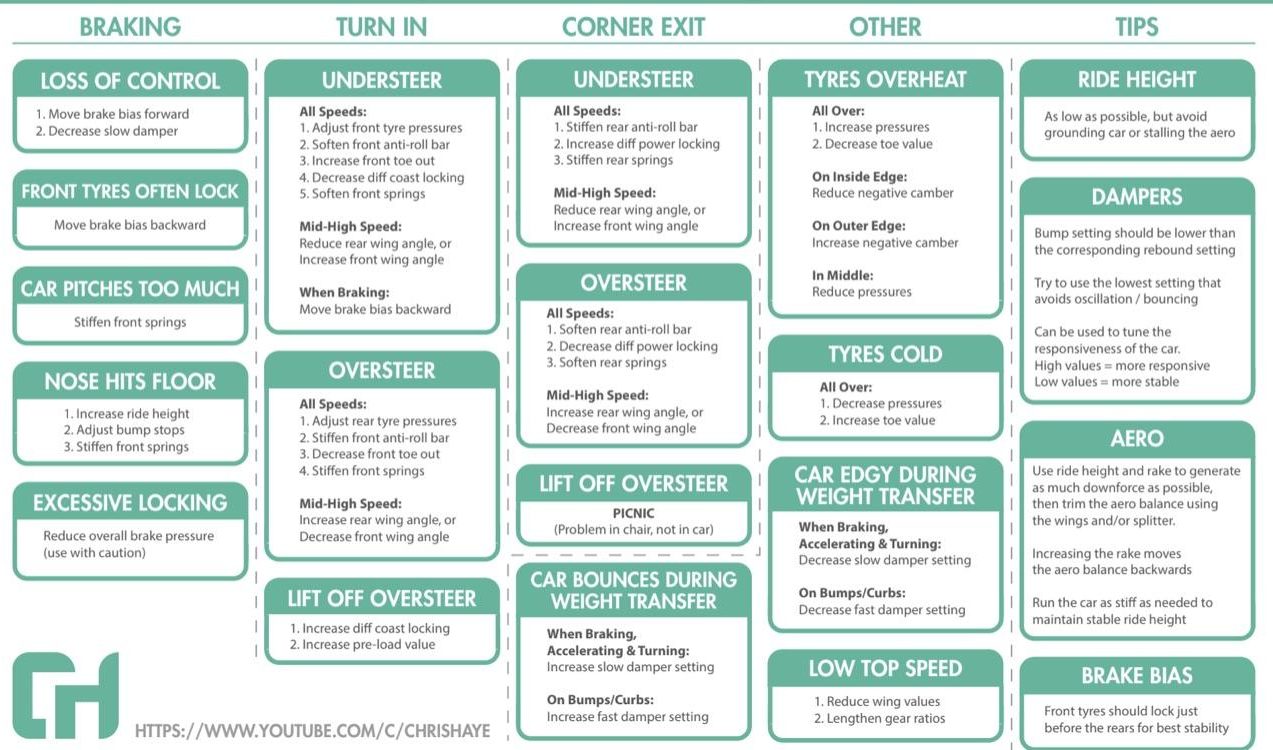Using someone else’s iRacing setup won’t get you all the way
Granted, using an off the shelf option like the well-produced setups from VRS can be a quick win and you will likely find a chunk of lap time. However, as with real-world racing, there is no one-size-fits-all setup. If you consider that track temperature, tyre condition and circuit evolution are constantly changing, it’s easy to see why.
Track conditions in sim racing are simulated as in the real-world and are constantly changing.
Be sure your driving technique is excellent
After training more than 100 drivers through our iRacing Fundamentals MasterClass and working with real-world drivers such as Tony Kanaan, we have found that most drivers need a bit of tweaking when it comes to their sim racing technique. Usually, there are just a few small improvements needed which will create a significant lowering of lap time. Aside from lap time, our drivers report a deeper understanding of how their car is behaving, as they more mental capacity to feel what’s going on beneath them. When changing your setup in iRacing, or any sim for that matter, you must first ensure you’re lapping consistently. By which I don’t just mean lap time, rather your inputs through the pedals and steering wheel. We need to ensure the platform of your car is working properly and consistently through each corner. That way you can begin to assess potential issues with setup and have a clear direction of how to improve. Check out or free 25-part series to improve your driving technique with the Driver’s University.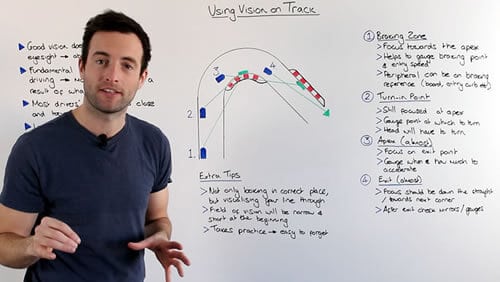
Give clear and honest feedback
If you’re not absolutely clear on how your car is behaving – for example, which axle is limiting you from going faster – you won’t be systematic in improving your car. You must be able to drive your car and still have the mental bandwidth to feel, comprehend and commit to memory the balance of your car through each corner. Beyond this, you’ll need to understand how your car is balanced when you turn in, at the apex and again when you pick up the throttle. Each of these different inputs corresponds to a different iRacing setup change (or a number of changes) and so it’s critical that drivers understand their inputs and the phases of a corner. This is challenging, especially at the beginning as simply driving the car on the limit requires a lot of concentration. But with conscious practice, thinking of your driving in this way becomes second nature. You’ll quickly understand which end of the car is limiting and through which section of each corner.Build your knowledge of mechanics
So, your driving technique is excellent and you understand how your car is limited in each phase of the corner. You’re ready to make a setup change! However, when you open the setup tab in iRacing, there are a hundred different things you could change.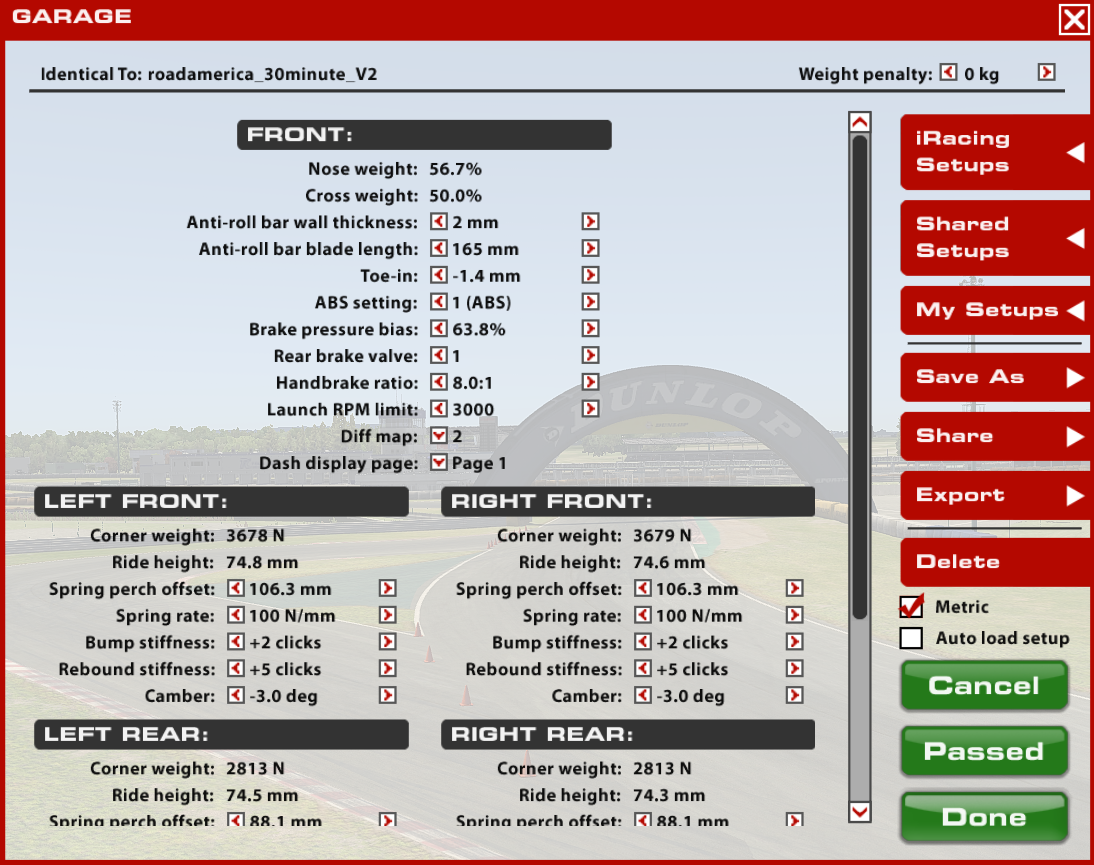 It’s tough to know where to begin. To start to get an idea, you need to have an understanding of how a car’s works dynamically. I know it sounds like a lot of learning, but this is interesting stuff anyway, plus it’ll make you a must faster sim racer.
The first place to start is by watching our Driver’s University tutorials. Look out for the videos on the phases of a corner, weight transfer and trail braking.
Chris Haye has put together a great introduction to how the sim racing setup works diving into topics such as springs, dampers, ride heights and anti-roll bars. You can find his YouTube series here.
Another great piece of content from Chris is this iRacing setup cheat sheet, which breaks down typical setup issues during cornering as well as other helpful tips.
It’s tough to know where to begin. To start to get an idea, you need to have an understanding of how a car’s works dynamically. I know it sounds like a lot of learning, but this is interesting stuff anyway, plus it’ll make you a must faster sim racer.
The first place to start is by watching our Driver’s University tutorials. Look out for the videos on the phases of a corner, weight transfer and trail braking.
Chris Haye has put together a great introduction to how the sim racing setup works diving into topics such as springs, dampers, ride heights and anti-roll bars. You can find his YouTube series here.
Another great piece of content from Chris is this iRacing setup cheat sheet, which breaks down typical setup issues during cornering as well as other helpful tips.