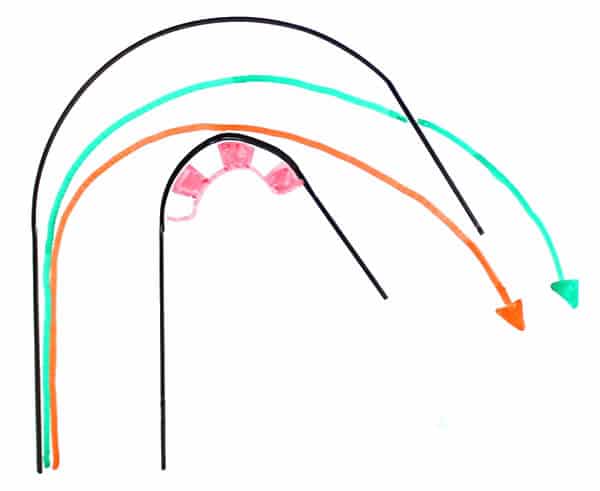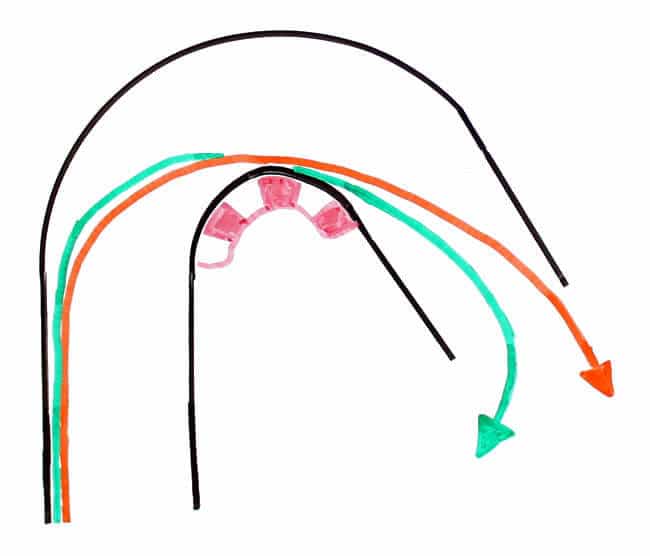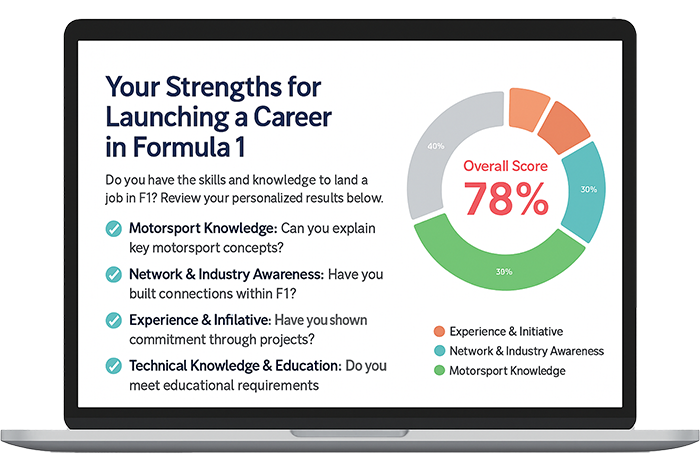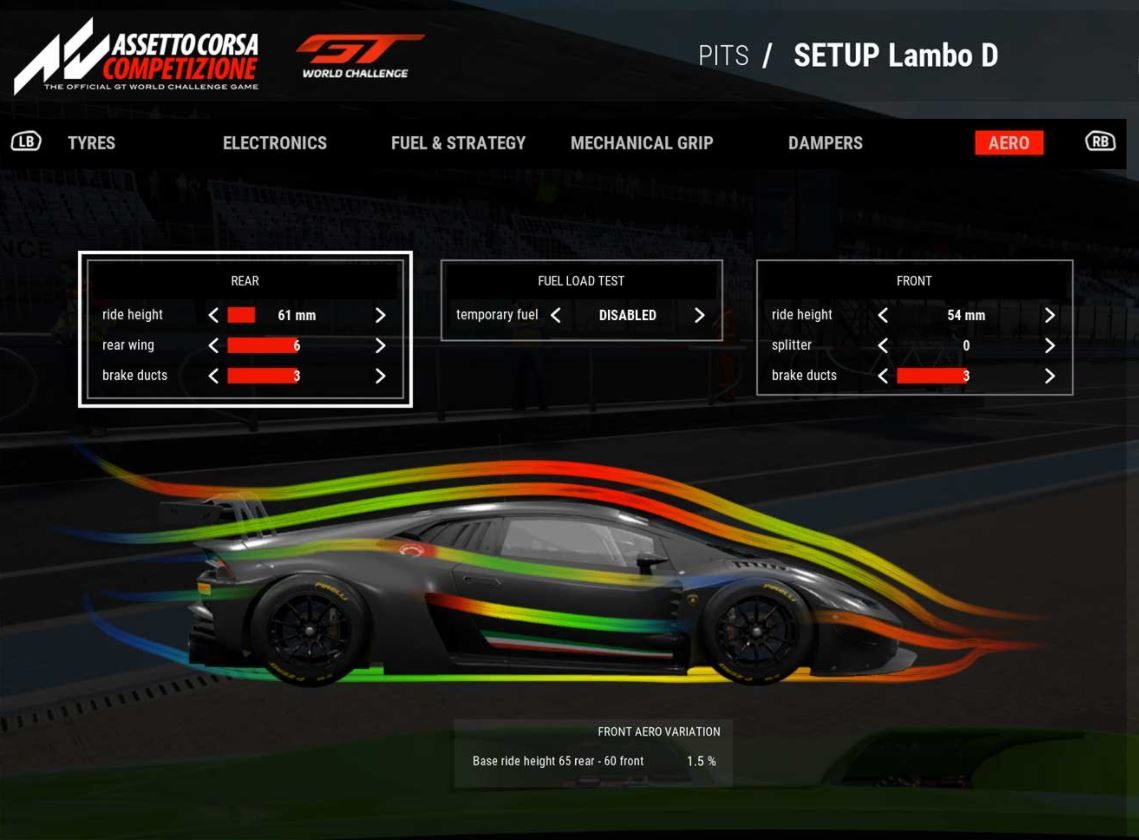
Introduction
For many new Sim racers, vehicle setups can seem a daunting aspect of motorsport. With literally hundreds of changes that can be made to any car, there’s no surprise it’s a tricky subject to get your head around.
In all forms of racing, whether it be real-world or the sim world, there, unfortunately, is no magic setup that applies to all drivers, all cars and all tracks. This is due to the number of variables surrounding environmental changes, driver techniques and vehicle dynamics.
Within this article, we will cover some of the core setup fundamentals. Understanding these topics will reduce your lap times and improve consistency by giving you a better feel for the car and knowing exactly what setup changes to make.
Copy and Pasting another Setup, why this isn’t always the answer
Firstly, it should be noted that using someone else’s setup can be a great starting point for making quick changes to setup with decent results. However, there are difficulties in choosing the right setups to copy. It is important to make sure that the setup is taken from the same circuit, same track conditions and same vehicle (vehicle model year makes a difference in ACC).
The main problem with using a setup found online is that it only gets you so far. For example, it is incredibly common for you to find a setup with a known lap time that is incredibly quick, you copy this setup and run it for yourself but can’t seem to match the lap time set by the example. This will come down to two key variables, the main one being driving technique and the latter being track conditions.
Starting with driving technique; everyone has slight changes in their ability to drive a racecar. Corner preparation, driver mentality, pedal manipulation, steering inputs, the list goes on. The skill in setting up a racecar comes from fine-tuning vehicle parameters to adapt to these changes in style, meaning, the overall fastest lap time setup will not be 100% applicable to your driving style.
Be aware of this idea and understand that you will have to adapt a setup to suit your driving technique.
Track conditions in ACC also play a big role in vehicle performance and lap times. Conditions can vary depending on what type of game mode you are playing; whether sprint race, endurance race or Hot Lap.
In ACC and just like real-world driving, several environmental changes can affect the track conditions, such as weather, time of day, session type (qualifying, race, practice, etc), number of cars on circuit.
There is some debate across the internet and forums as to the perfect track conditions in ACC. In an ideal world, you want to aim for track conditions that give you a stable, optimum tyre pressure (more on tyre pressures bellow). Normally a track temperature around 16℃ with cloud cover is said to be most stable, but this is still up for debate.
Finding your own mistakes and not the flaws of the car
Motorsport can be an incredibly humbling experience, especially when comparing yourself to other drivers and lap times. That feeling of nailing the perfect lap and finding yourself still to be 1.5 seconds off the pace can be extremely demoralising. Often drivers will turn to the classic excuses of, “the car isn’t right”, “they must be cheating” or “my sim wheel isn’t as good as theirs”.
These common deflection techniques usually stem from some very fine tweaking of driving techniques that you’re not always honest to yourself about. A great racing driver will be able to spot the differences in his own mistakes rather than blame the car for not handling the way they want it to.

Before making any significant changes to the car’s dynamics, you need to be sure that your driving technique is as strong as it is ever going to be. At Driver61, we have specialised in coaching hundreds of drivers through correct Sim driving techniques and mistakes. The improvements in performance found by these drivers have not come down to changes in vehicle setup but rather changes in overall driving style to not only help improve outright performance but also consistency.
If you haven’t already, be sure to check out our 25-Part Series on Improving Driver technique in the Driver’s University.
The Importance of Understanding Vehicle Dynamics
It goes without saying that if you’re in a position to be making any setup changes to the car, that you first need to understand what it is you’re looking for. If at this stage you are still unsure about the differences between understeer and oversteer, or a loose/tight feeling car, then adjusting setup is not the right direction for you.
In the Driver61 Technique guides, we fully cover how to detect exactly what the car is doing underneath you. We recommend that before making any changes to car setup, you have a very solid understanding of car dynamics and that you can ‘feel’ where the car is losing speed compared to your rivals.
Developing a strong knowledge of how different cars behave through different corners is critical to making the correct setup changes. For example, if your car struggles on corner entry understeer, but you mistake this for corner exit understeer, then the changes you make to the car will not be representative of what is happening. The result being a worse handling car then what you started with.
Therefore, if you are new to Sim Racing, we strongly recommend that you take the time to practice in ACC with cars at their default settings. Learn the circuits and understand where you are making mistakes and where you need more from the car.
How to set Perfect Tyre Pressures in ACC
If you’re an experienced racer on the ACC platform, then you will be all too familiar with tyre pressure settings. For beginner drivers or sim racers who are new to the ACC franchise, then tyre pressures are often an aspect of car setup that is overlooked.
In ACC the car’s performance is reliant on the car being within the optimum tyre pressure range and temperature range.
The optimum tyre pressures (in psi) to aim for are:
- GT3 – Dry Track – 27.3 to 28
- GT3 – Wet Track – 29.5 to 31
- GT4 – Dry Track – 26.6 to 27.5
- GT4 – Wet Track – 28.6 to 30.4
Do not set your cold (in pits) pressures to the optimum range. Tyre pressures change throughout a lap and this is because the car generates friction between the tyre surface and the track. This friction causes heat. As the tyre warms up, so does the air inside it. As the air increases in temperature, it expands and this causes a change in tyre pressure.

By using the HUD display for tyre wear, you can identify if your tyres are not performing within the optimum temperature range. Red colour or Blue colour indicates non-optimal temperatures. If you notice that during a lap or race that the tyres are deforming into these ranges then here are some changes you can make to help them:
Tyres are Overheating
- Increase the Pressures
- Decrease Toe value
Inner Edge of Tyre is Overheating
- More Positive Camber
Outer Edge of Tyre is Overheating
- More Negative Camber
Centre of the Tyre is Overheating
- Decrease the Pressures
The same rules apply in reverse if you find the temperatures are Overcooling
Setup Guide from Chris Haye
Below is a Setup Cheat-Sheet provided by Chris Haye. This gives you a great insight to make quick changes in reference to the issues you may be experiencing out on track.
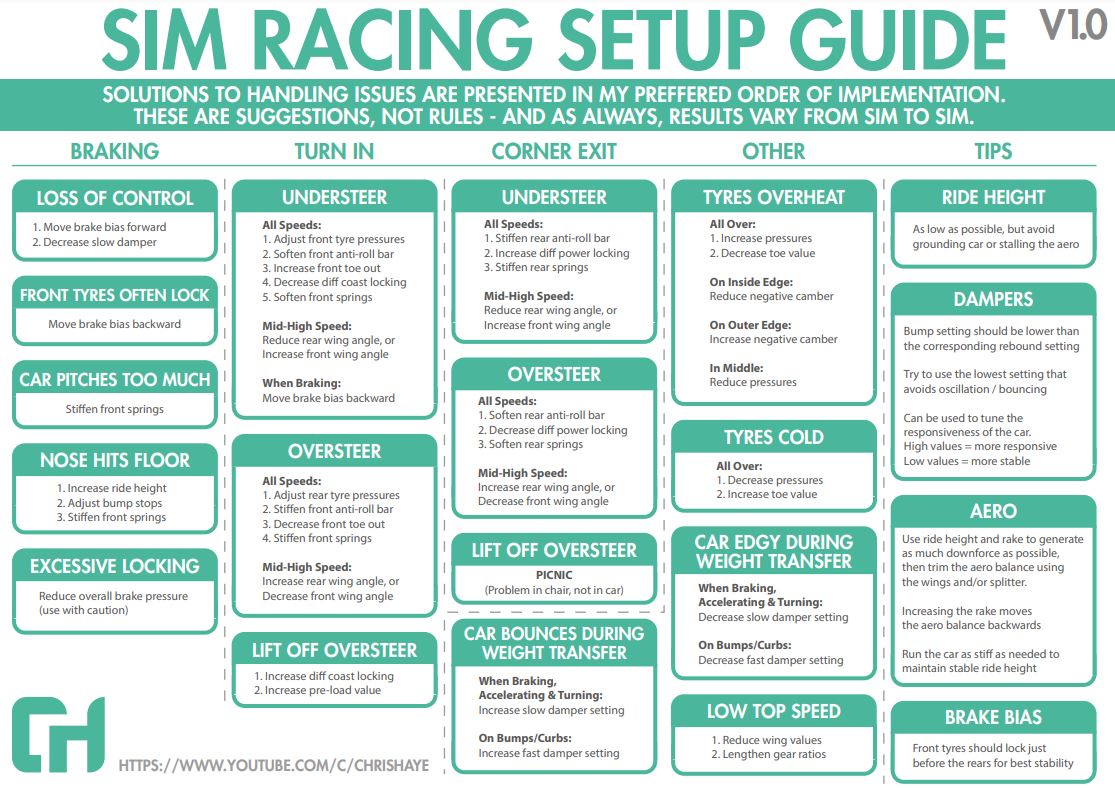
Make Simple and Effective Setup Changes
In ACC, there are many simple changes you can make that will have an overall effect to the handling of the car. These changes are known as ‘Universal Changes’, as they affect all types of handling characteristics and corner types.
Examples of these changes can be;
- Front and Rear Wing adjustments
- Ride Height adjustments
- Tyre Pressures
- Brake Bias
- Traction Control and ABS (try to set these as low as possible)
The above settings are a great starting point for someone new to making their own setup changes. Focus on changing one setting at a time and make the change fairly dramatic, like going from ‘3 Rear Wing’ to ‘8’. Make a mental note of exactly how this changes the feel of the car and then dial it back if necessary.
With all setup changes, you should make gradual and steady adjustments so that you can get a better feel for exactly how the car is performing.
After making changes to the Universal options, start to work more closely with ‘Damper’ and ‘Mechanical Grip’ settings within ACC. Slowly but surely, the times will start to creep down and the knowledge and skills you gain from understanding these changes are not only applicable to other Sim Racing platforms but also real-world driving to!